The year 2020 hasn’t been what we were expecting, a lot of lifestyle changes we had to adapt to due to the pandemic. Cities and entire nations went into lockdown, disrupting our way of life. Some people lost their jobs while others prospered due to these unforeseen circumstances. As we have all started to move away from commuting to the office and started working remotely or setting up a side hustle. The SaaS sector has boomed in 2020. I’ve compiled a list of the SaaS products I’ve used and adopted as part of my workflow.
Project management
There are so many project management tools out there and the list is endless. Some of the most popular names are Trello, Asana, Monday.com, Jira and ClickUp. At the core, majority of these tools are very similar to what they do and all include a Kanban boards. It really depends on what works for you and your team.
ClickUp
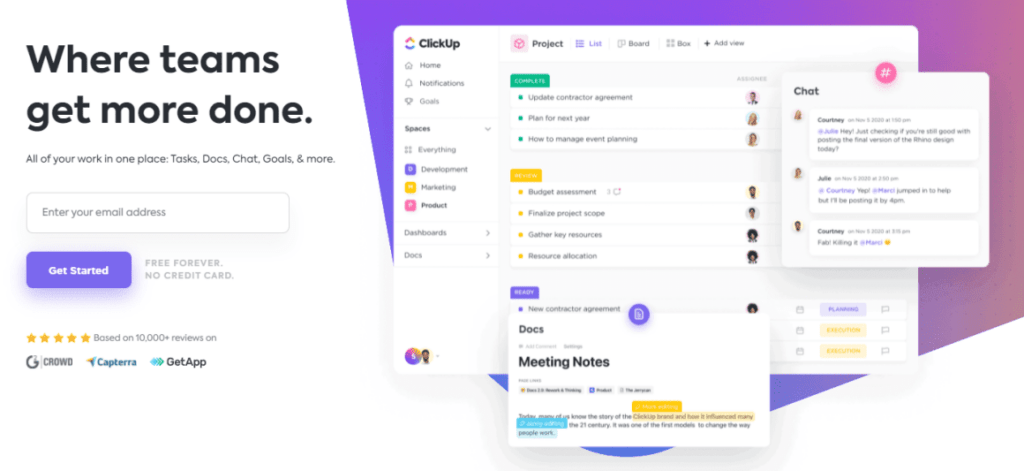
I’ve used a number of project management tools over the years and have gone through a lot of these in search of something that works for me. ClickUp is generous with its free tier and gives you enough room to grow into their paid plans. Personally it’s my favourite tool so far in this category. Why not try it today and see for yourself.
Note taking apps
For years, I’ve been using Evernote, and it was great when they launched, but a few years ago they have been adding limitations to the free version making it basically unusable. Even upgrading to the premium version, at £5.99 a month that’s at just over £70 a year, Professional at £7.49 and Teams at £10.99 a month is a bit expensive for something that just takes notes.
Nimbus note
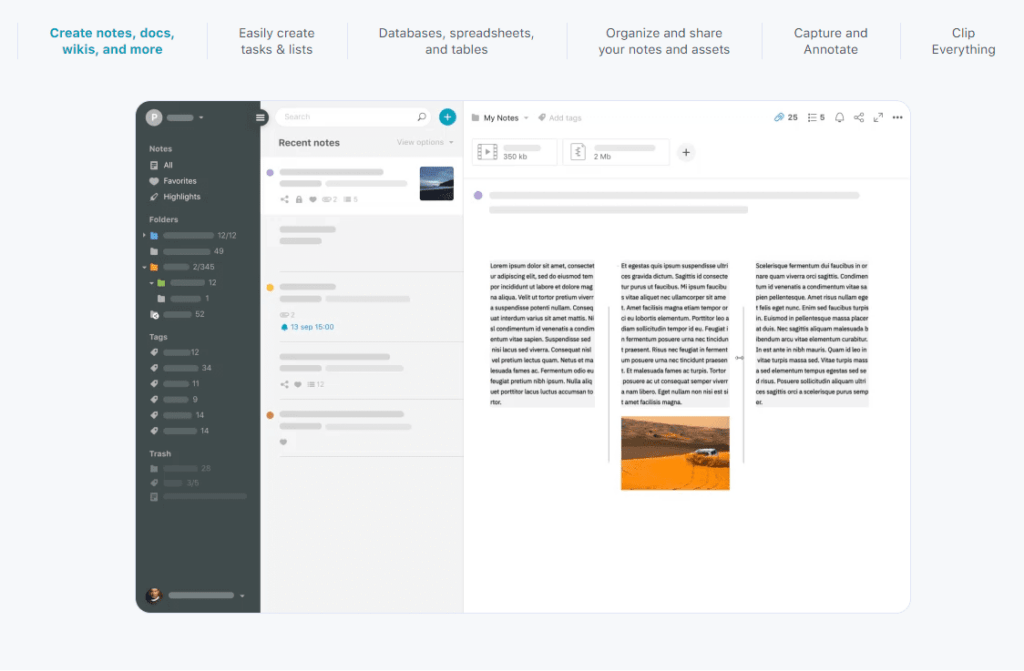
In Q4 2020 I’ve migrated all my notes over to Nimbus note (teams plan) and this will be my primary note-taking app for all my notes. Drafting all my blog posts, including this one. A few features that really stood out for me are having workspaces, making notes public and having the ability to use CNAME e.g. notes.yourdomain.com. When I made the switch, it was only a one-time fee. Now I believe they have switched to a subscription model.
Nimbus note has the following features:
- Super Documents
- Public Pages
- 2FA
- Collaboration
- Web/Mobile and Desktop apps
- Some custom branding options if you’re on the business plan.
Update: I’ve now been using this app for almost 2 years, and it has been great. They have been constantly adding features and improving the overall platform. if you’re looking for a note-taking app their free tier is generous enough for most people. If you need video/audio recording, image recognition, 2FA then you can upgrade to the pro plan for only $4 a month and if you’re part of a business then it’s $6 a month per user. which unlocks white-label, custom SMTP and CNAME to name a few. Why not give it a try?
Alternative – Notion
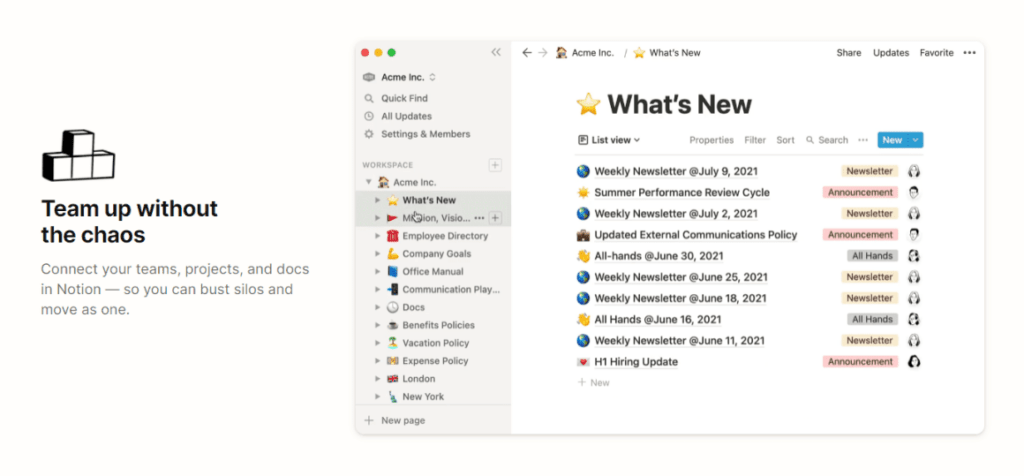
This is a very popular note-taking app with many users and is highly recommended amongst productivity geeks. I have also tested this when trying out Nimbus note, I can see this being a decent note-taking platform, but it wasn’t right for me.
Design tools
Adobe Creative Cloud
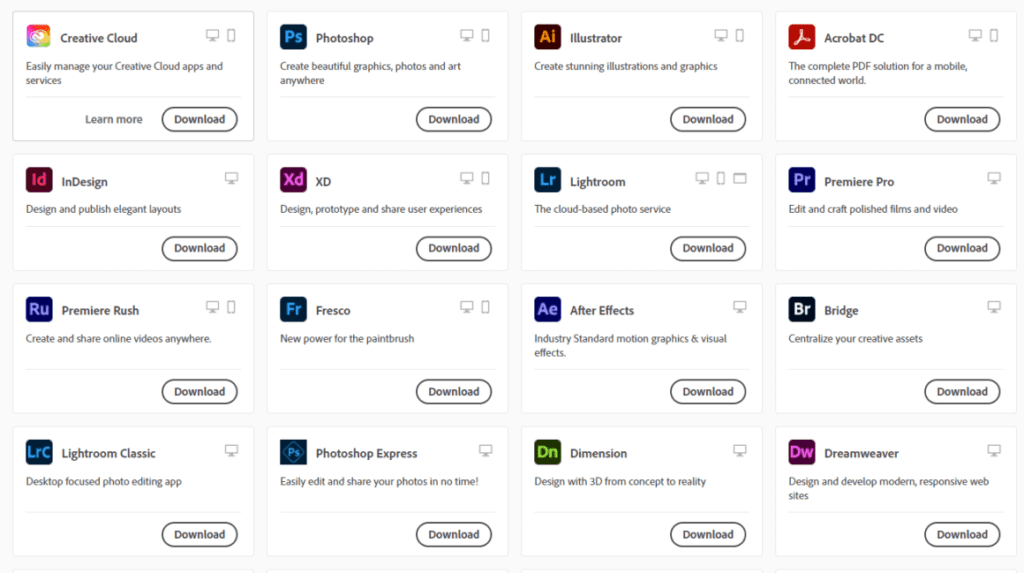
This is a must for anyone that works in the creative space. Adobe is the industry leader in multiple areas, including photography, design, video editing and motion graphics to name a few. This is an essential tool and something I’d find extremely hard to replace. The main tools I rely on are Lightroom, Photoshop, illustrator, premiere pro and after-effects. Adobe Creative Cloud is an expensive bit of software with a learning curve the full suite of apps is about £50 a month.
Glorify app

Glorify is an alternative to tools like Canva. it’s mainly focused on e-commerce and allows you to put together product images super quick. if that’s for the product page or something for socials. It also has a superb one – click background remover and easy to add drop shadows too. I would not recommend this tool if you want to do bulk actions. Photoshop is probably your best bet for that.
Artboard Studio
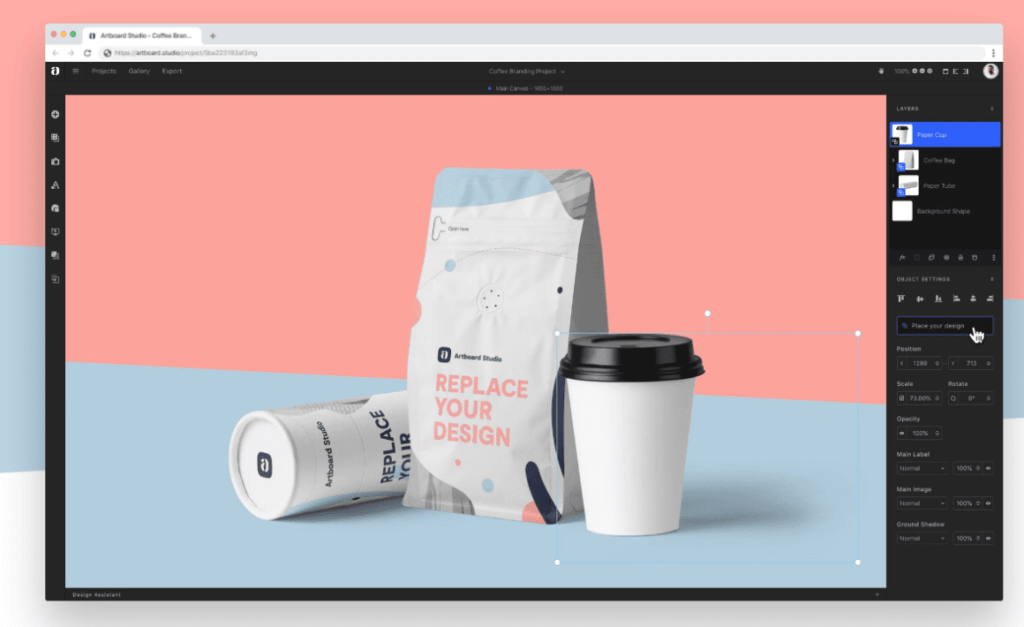
This is one of my recent additions to my tool kit. It’s great for creating branded product mock-ups for product packaging. Something to get mock-ups done quick and isn’t that bad. One of my impulse buys that I don’t regret. Pricing isn’t too bad either at $15 a month or $99 a year. If you’re not a Photoshop or illustrator wiz, then this could be an excellent alternative for product mock-ups.
Hosting and Server Management
Over the years I’ve been frustrated by shared hosting lack of speed and slow performance from WordPress. I’ve tested multiple platforms Google Cloud, AWS, Lightsail, Digital Ocean, UP Cloud and various shared hosting companies but always end up hitting a wall when it comes to making adjustments with PHP, managing multiple applications on a single server and all that stuff. My current stack is Cloudflare + Bunnyshell + Hetzner + Bunny CDN
Bunnyshell
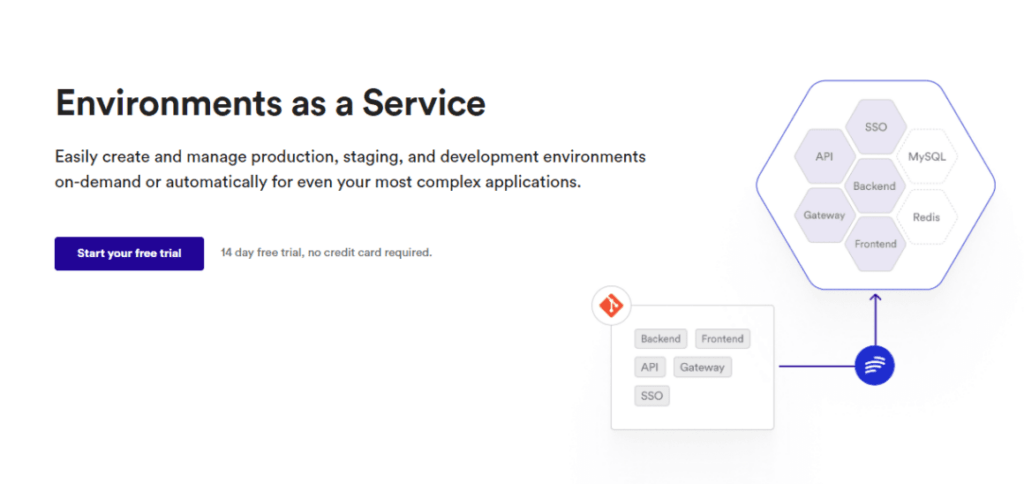
Bunnyshell is a server management platform similar to server pilot & Runcloud. Basically, this allows you to manage and deploy multiple applications on a single server. This is great as this has allowed me to move away from shared hosting and spin up a droplet or instance really easily, change PHP settings within the interface.
Digital Ocean
This is a good option for those who want the flexibility to scale up or down a droplet. It’s competitively priced with a good amount of locations to spin up an application. I’ve used this for years and still use it for one of my sites. You start up a VPS from as little as $5 a month.
UpCloud
UpCloud is very similar to Digital Ocean, pricing is similar too. From reviews, I’ve read and benchmarks they have run between the two overall UpCloud seems to have the edge over Digital Ocean. Both are great. In fact, had this site on UpCloud for the 2nd half of 2021.
Alternative: Cloudways
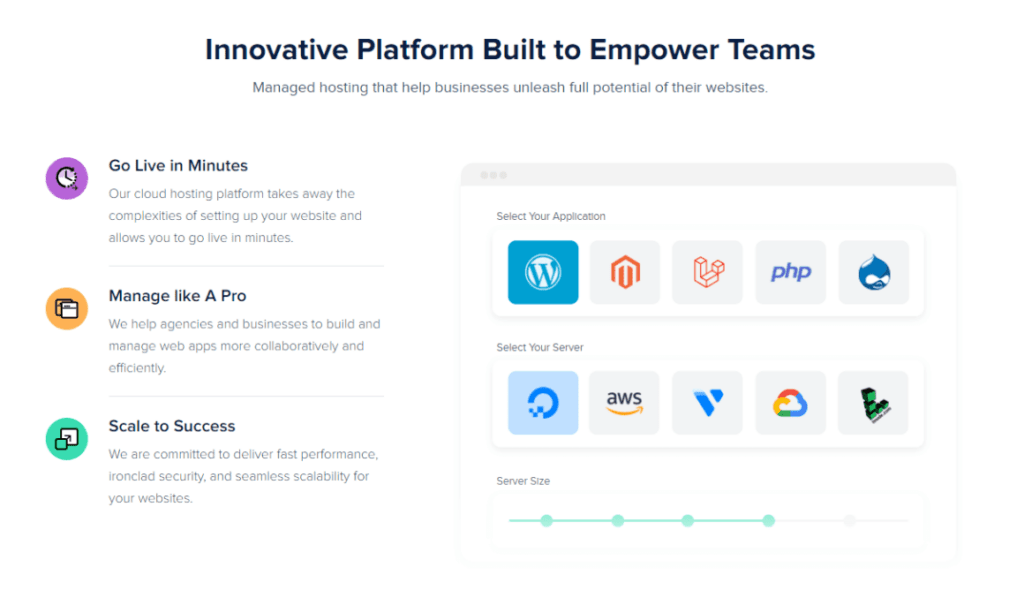
Cloudways is absolutely fantastic can’t really fault the ease of use of their platform. The highlight of Cloudways is a one-stop solution. It easily lets you deploy applications and lets you choose your server provider, e.g. Digital Ocean, Vultur and AWS to name a few. Well worth checking out, but can become costly when you go for higher tier servers. However, it is still cheaper with the lower tier servers than going for a management platform + VPS / Server.
WordPress Plugins
There are so many WordPress plugins out there, it is impossible to cover them all. I’ve only used a handful of plugins and these are the ones I find most valuable.
Shortpixel
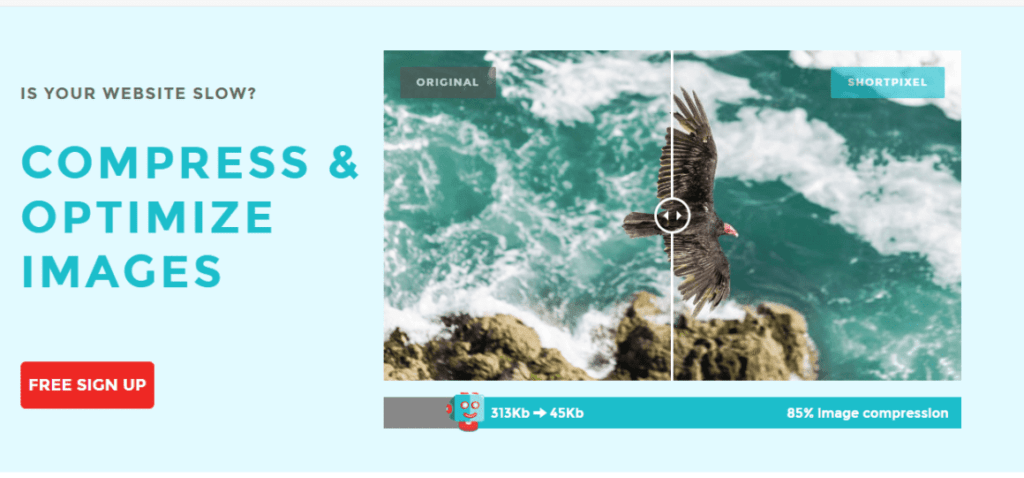
Is one of my favourite plugins this takes out all the compression hassle and optimizes images, so i don’t have to worry about it. I hate to admit it, but it saves me a lot of time with compressing these images.
WPvivid
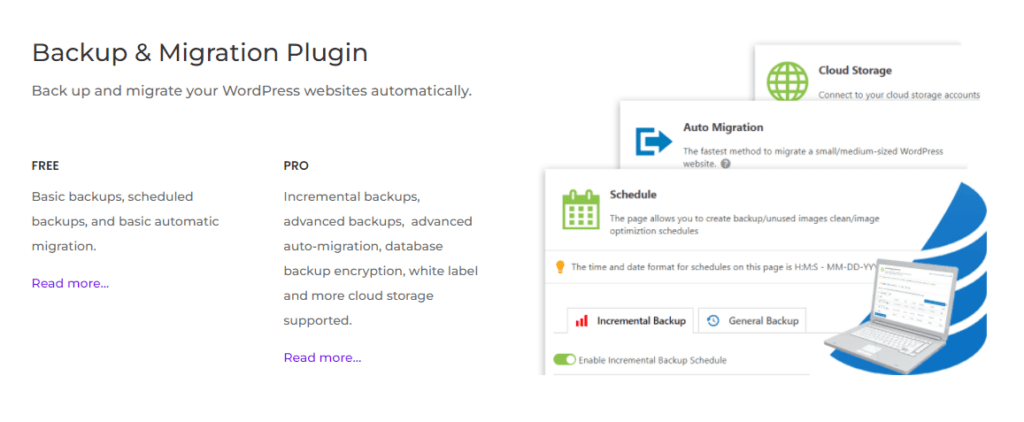
I’ve been searching for a WordPress backup tool for some time and decided to take the plunge with this one on a Black Friday sale. Personally, I’m not a fan of annual subscriptions and this was a one-time fee before they switched to a subscription model in Jan 2021. This tool is great as it allows me to schedule weekly backups to Amazon S3 and OneDrive. It’s probably worth mentioning that if you’re on a shared hosting plan this plugin may not work too well compared to other back up plugins. WPvivid seems to use a little more resources than other plugins, than all in one backup.
Since originally writing this post, WPVivid has released an image compression tool / optimizer. I have switched to this and phased out Shortpixel on some of my site. This tool is great and best of all It’s included in the subscription and is pretty generous.
Link Shortener
Link Shorteners are ideal for branded links. For example, you may see Amazon links as amzn.to or Twitter links as t.co. There are so many link shortener platforms out there, such as Bit.ly, Rebrandly, short.io, vexly and more.
Vexly

Brand, track, and share your short links, engage with your users on a different level with advanced analytics. Full disclosure I started Vexly in 2021 as I needed a solution that had all the features I needed. Get 30% OFF when you use “LiNoormohamed2021” it’s a recurring discount.













Responses (0 )